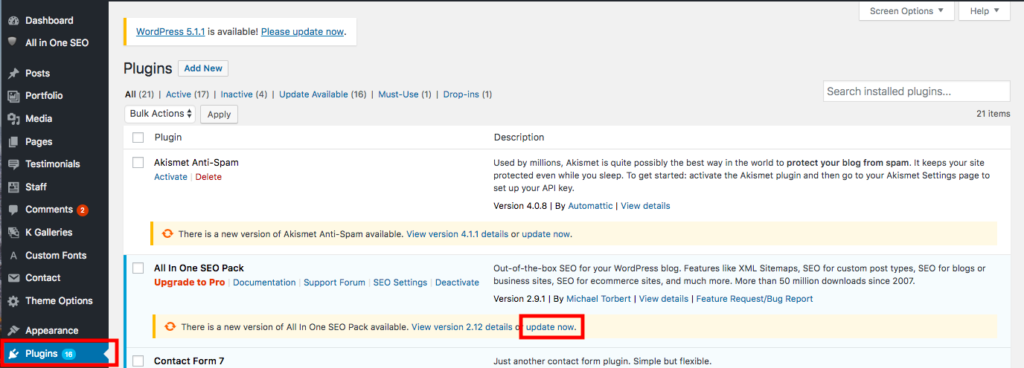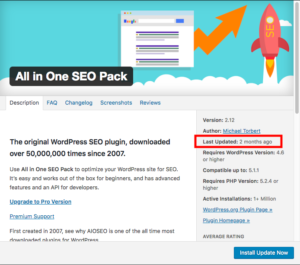However, the developers who made these plugins are frequently making updates to these tools and prompting you to update your plugins. Similar to updating your iPhone, your website needs your go-ahead to update your plug-ins. So, when you get a message asking if you would like to do this, you should typically say yes. Here’s why:
Why You Should Update Your WordPress Plugins
The developer originally made the plugin to perform a certain function. As more people download the plugin and start using it, the developer is able to find “bugs” in the user experience. When he improves his tool to fix those issues, he sends out a new update that prompts you to update your plugin. Similarly, WordPress itself is continuously updating its software for improved functionality and security. These changes prompt the plugin developers to update their tools to stay compatible with the newest version of WordPress.
A concern for plugin developers, WordPress, and you (the website owner) is the security of your site. There are many ways to protect your website from hackers: installing an SSL certificate, adding Captcha buttons, and changing your passwords regularly. Plugins are another entry method for hackers to break into your website, causing a security breach. This forces plugin developers to improve their program and update it. If you leave an outdated plugin on your website, you put your website at risk of being hacked.
Tip: For extra caution, we recommend also deleting plugins that are not being used.
Related Article: SSL Certificate: What Is It & Why Do I Need One
How to Update Your WordPress Plugins
If your website runs on WordPress, the screenshot below shows you exactly where you need to go to find your Plugins and how to update them. If you are not on WordPress and need help finding your plugins, we encourage you to contact us.
How to Know Whether You Have a Good Plugin
New plugins are being added every day. A good indication of whether you have a good plugin is to see the number of total installs. If many other people are using it, it’s usually a good sign that the plugin is reliable and trustworthy.
Also, be sure to view the details to make sure the plugin is being updated frequently. Sometimes developers abandon their plugins, leaving you at risk of a security breach even if you don’t need to update the plugin. If you click the on the “View Details” button seen in the screenshot above, you can see the last time the plugin was updated.
Tip: We recommend installing the most recent WordPress update and backing up your website BEFORE updating your plugins to avoid any issues.
If you have any questions or need help getting your plugins updated, please contact us.
380 new websites are created every minute!
Does your website have what it takes to attract new customers? Our team is currently offering a website audit in which we will review your website and let you know how you can improve it.
CLICK HERE to sign up for a complimentary 30 Minute Website Audit